Forage First Guide I Summer Select Guide
Greater Value. Good Move. Yield and quality matter. But there’s more. Our goal is to provide a higher standard for forage to maximize ROI– while keeping your wallet in mind. We take pride in delivering proven products that increase the bottom line at a good price.
.jpg&Width=940&Crop=5&quality=100)
Festuloliums are derived from a cross between either Italian or perennial ryegrass and meadow fescue or tall fescue. Festulolium has the nutritive, palatability, and digestive qualities of ryegrass, while maintaining the durability and drought resistance of meadow fescue. Festuloliums display strong persistence, disease resistance and winter hardiness and have season-long productivity and high forage quality.
CHARACTERISTICS:
Establishment: Fast
Persistence: Medium
Drought Tolerance: Medium
Winter Hardiness: High
Palatability: High
Yield Potential: High
Grazing Tolerance: High
SEEDING:
Seeding Rate:
Alone (lbs./acre): 30-40
Mixes (lbs./acre): 10-15
Seeds/lb.: 227,000
Depth (in.): 1/4
Planting Time:
Mar.-May; Aug.-Sept.
Emergence (days): 7-14
Life Cycle: Perennial
Adaptation:
Festulolium is adapted to cool humid climates as well as less humid climates with supplemental irrigation. Festulolium does well on fertile soils with a pH of 5.5-7.0 but is not recommended for poorly drained soils or soils with poor fertility.
Establishment:
Festulolium is easy to establish due to its rapid germination and seedling vigor. Seeding rates are 25-45 lbs. per acre if seeded alone and 8-20 lbs. if used in mixtures. Seeding depth is 1/4 in.
MANAGEMENT:
Hay or Haylage Harvest:
Cut boot to mid-bloom
In general, 150 lbs. of nitrogen per acre per year will be adequate to maintain a good stand of festulolium. The rule of thumb is to apply 1/3 of the nitrogen in the spring with the balance evenly applied after each harvest or grazing period. Festulolium performs best under a rotational grazing system and should be grazed down to 3-4 in. when plants reach a height of 10-12 in. For silage or green chop, festulolium needs to be cut before seed heads emerge for optimum forage quality.
Ratings
Scale 1-9, where 9 = best or most pronounced
Persistence
Drought Tolerance
Winter Hardiness
Palatability
Yield Potential
Grazing Tolerance
- Italian Ryegrass x Meadow Fescue
- Ideal in winter-damaged alfalfa or where emergency forage is needed
- Increased summer performance & drought tolerance
- Fast germination & establishment
- High yielding & very palatable

.png)
.png)
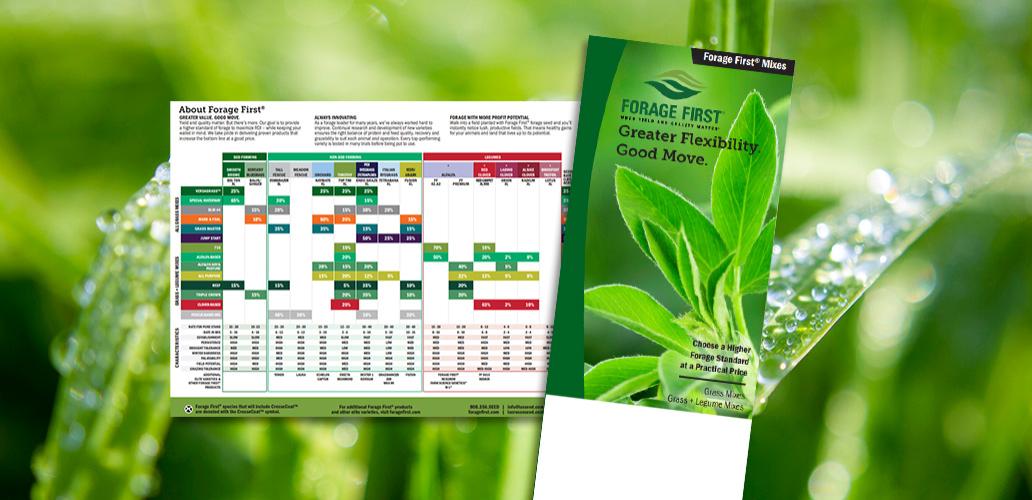
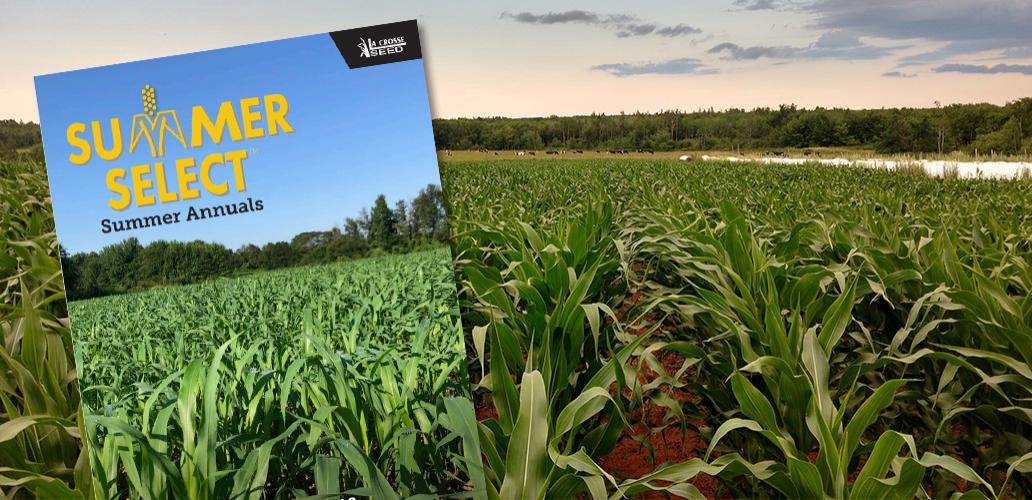
.png)










